WordPress…world’s most popular, simple and free content management system (CMS), continues to evolve with each new version.
It keeps getting better with each new version, bringing in fresh features, making things work smoother, and keeping everything more secure.
Current WordPress version is
The latest version’s features and improvements are detailed on the WordPress Releases page. In addition, this hub offers Beta versions and Release Candidates for upcoming updates.
Have some serious setup and need to keep things running without any interruptions? By trying out the Release Candidate on your test server, you can check and fix any possible issues ahead of time. This makes upgrading to the officially released version easy and problem-free.
Way to stay ahead is…stay informed!
Why is it important to keep WordPress updated?
Updating WordPress is essential for maintaining the overall health, usability and effectiveness of your website.
These four points will summarize why you should always keep WordPress updated.
- Security: To keep your site safe from possible security threats, vulnerabilities and cyber attacks. Running an outdated version of WordPress makes your site more susceptible to security breaches. This could expose sensitive data and in turn could harm your online reputation.
- Bug Fixes: Updates fix problems noted in the old versions.
- Performance: To speed up your website, making it work better for visitors and search engines.
- New Features: Updates bring in new tools and features. To take advantage of this, an update is unavoidable.
How to update WordPress to its latest version?
‘One-Click Update’ via dashboard… is the simplest and most user-friendly method. Works seamlessly on most of the servers. If it’s not working as expected, it may be due to problems with permissions in the file system.
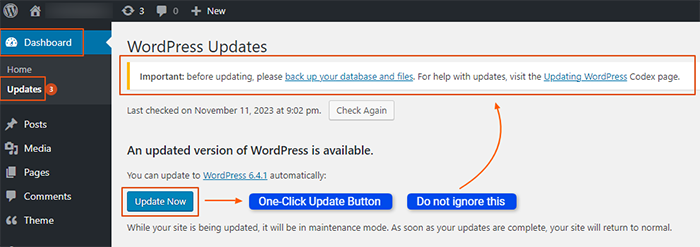
Another useful feature is auto update. It provides two options: either automatic updates for all new versions, or specifically for maintenance and security releases only.
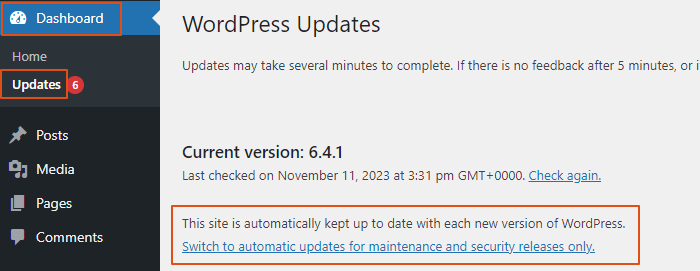
Will I lose my content if I update WordPress to a newer version?
Not at the first place. But, it is always better to keep a complete backup back. This ensures that if anything unexpected happens during the update process, you can easily restore your site to its previous state.
Will updating WordPress affect my site layout?
Updating WordPress itself usually doesn't directly affect site layout. Major deciding factors for this are compatibility of your theme and plugins with the newer WP version.
Always better to test the update in a staging environment before applying it to your live website.
Will I lose my images if I update WordPress to a newer version?
Not really...WordPress updates typically add or update files without deleting anything (unless manual updates are performed). However, creating tailored images is a hard work...it's always wise to have a backup.
What are important considerations before updating WordPress?
The major one is...Backup Your Website. Various ways to do this. Can be done manually via c-panel or using plugins. Many hosting do offer an auto backup feature. Keep backup of everything including database, images, theme and plugins.
Check Theme and Plugin Compatibility with the newer WP version. Testing update on a staging site first helps to identify potential issues. Fixing these problems before applying updates will keep the main website from breaking.